And yes, another new version for your favorite email builder LePatron. This time it's a small update but with a feature that should please you all!
New colorful features
🎃 Custom color schemes
Many of you have asked us for this feature and until now we found some tricks to get around this lack (color selection via a select field in the settings options). However, let's admit it, it was neither very practical for you to use, nor very simple in implementation and maintainability for us.
Configuration of the colour scheme
From now on, Group administrators can define a custom color scheme (up to 21 and that's already a lot for a consolidated design system).
To do this, go to the " settings "in the backoffice in the tab " information ":
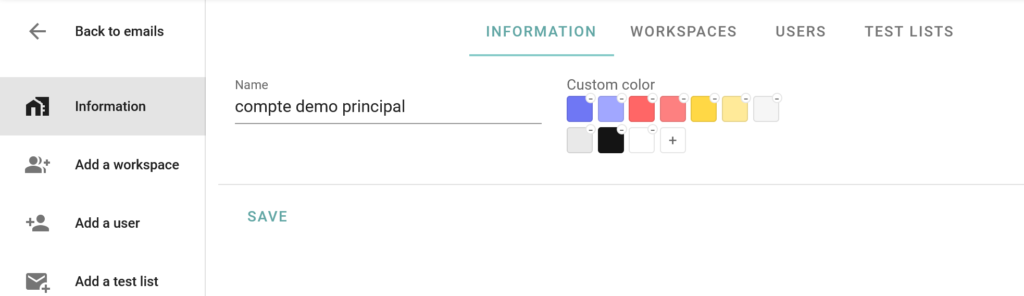
Use the color picker to define your new shade, either visually or by entering the hexadecimal code (#FFFFFF). You can also set the transparency using the slider for the alpha layer.
Remember to save before leaving the tab or page 😉
Using the color scheme in the email builder
For users belonging to your group, no more hassle of re-entering each time the color shades corresponding to the graphic charter. A simple click in a color setting field and the color picker is displayed with the available custom color chart!
Whether in the sidebar and style options or in the fine edit bar on targeted content.

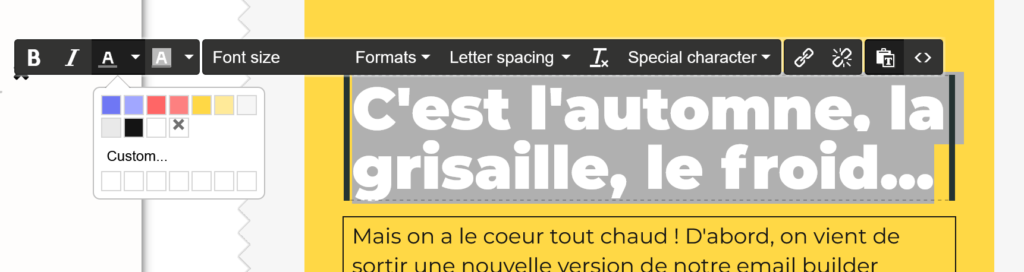
👻 Delete group
Here again a feature that may seem trivial. Maybe you don't even feel directly concerned and yet...
It is, for the super admins that is to say us: the Badsender team, to be able to clean up directly from the backoffice and without having to bother our favorite developers to make database queries.
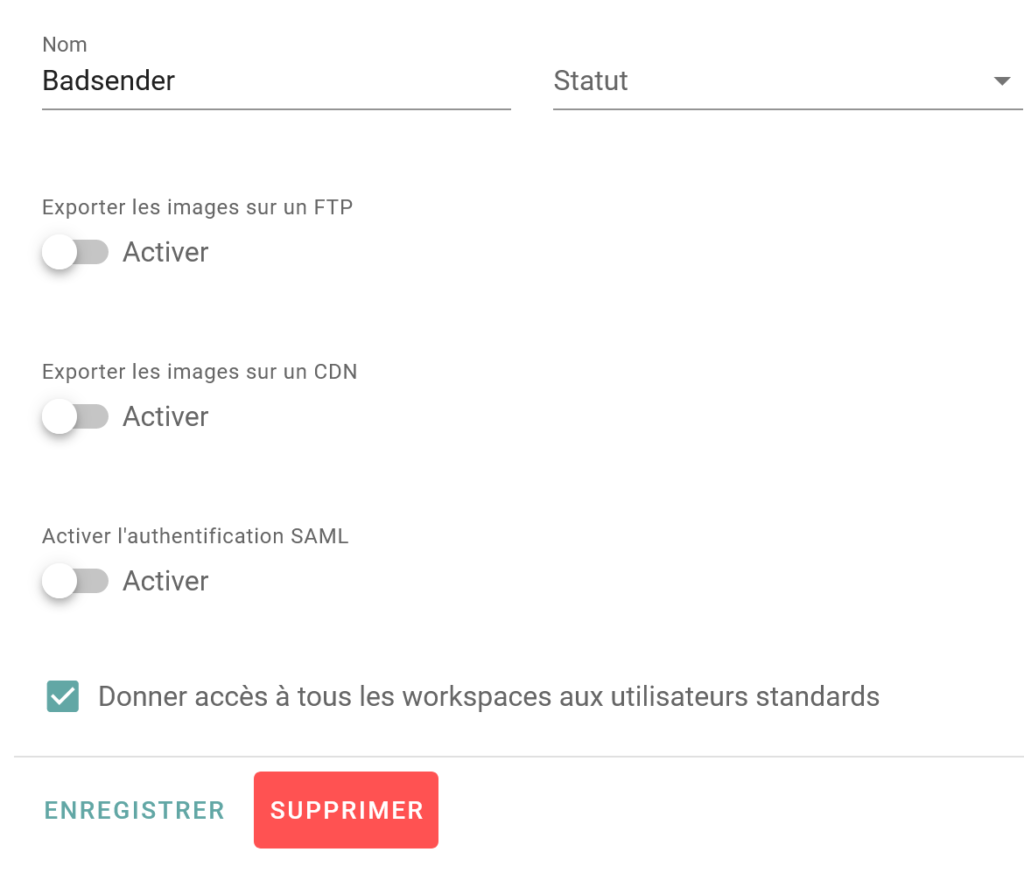
A simple red button (in real life there is a double validation with input field so you don't do anything stupid. Like when you try to delete a workspace) and we can reduce the size of a group and everything related to it: users, workspaces, templates, emails, images... goodbye calves, cows, pigs!
What does this big data cleanup have to do with you?
Several points.
This is in line with our values and the desire to limit our impact by storing less (data and resources), we consume less resources and our infrastructure does not need to grow with unjustified bulimia. Hi ZeroCarbonEmail 😉
This also helps to optimize performance of the application. The response time on queries in a database cluttered with inactive groups, tests, demos, user accounts that no longer exist... In short, expect a big cleanup.
In this regard, we invite you (group administrators) to take a look at your user accounts from time to time and deactivate, or even delete, access to people who are no longer with you. If the environmental aspect does not touch you, perhaps the security considerations will speak to you more?
Improvements to the ESP export functionality
🍬 ESP customization variables and tag
If you have followed the latest release notes and evolutions of the application, you have surely understood our desire to make the builder connect with the various tools and routing solutions available on the market.
So that this integration can be done without hindrance (without having to go back into the code by hand to correct a syntax that would not be supported during the import into your ESP, cuckoo ESP HTML bugs), we have made sure that some special characters are not converted into HTML entities during export. All this while avoiding unwanted code injections as much as possible.
The ESPs currently affected are: Actito, Adobe Campaign, NP6 and Selligent
🍭 ESP Actito connector and PLC domains
We had previously released a connector to Actito so that you could export your HTML creations to your favorite ESP. However, the latter uses several different production environments and we did not cover all of them (only the most recent one). Now it doesn't matter which one you use, they are all compatible with LePatron !
Bug fixes
🧟 Time to load and display the email list on the backoffice
A little code refactoring? It may be a detail for you but for us it means a lot.
On the backoffice, when displaying an email listing, there was a 3-step loading: list, actions and then multiple selection. This generated visual delays until the different steps were completed. You also thought it was weird? Well, here it is, only one loading. Straight to the point!
🔮 Translations and alerts (validation, information, error, warning)
There is still work to do. You should find this kind of corrections in the next versions too. The goal is to get rid of spelling mistakes, typos and other completely esoteric messages.
Happy Halloween!
This new version is deployed and available today!!!
Of course, we remain at your disposal
If you encounter any monstrosity due to this new version, if you have any question or remark that could improve your builder or if you just want to send us some goodies to thank us... Don't hesitate to write us on: support@badsender.com
Finally, for the regulars and the most g33K the release note and all the issues are available on the Open Source repository on Github.