Since the last updates of browsers using the Chromium rendering engine a nasty bug appeared in our email builder.
We are well aware of the problem and the inconvenience it causes to your email production.
We were able to identify the context precisely enough to reproduce the bug and thus be able to solve it as soon as possible.
Browsers concerned
As said before, it only occurs on browsers using Chromium (Google Chrome and Microsoft Edge since their last version 95.0.XXX)No problem with Webkit (Apple Safari) or Gekko (Mozilla Firefox).
Action that generates the line break bug
When editing text in a block, when we want to make a line break (press the " entry"), we do see the return to the line, but it is greater than expected.
Indeed, there is a much larger than expected and undesirable gap. This is a <br> (HTML tag to force a line break) and it disappears if you start typing.
However, if you finally want to delete this new line of entered text, this space produced by the <br> unwanted appears again! GRRRRRRRRR!!! Annoying, we agree.
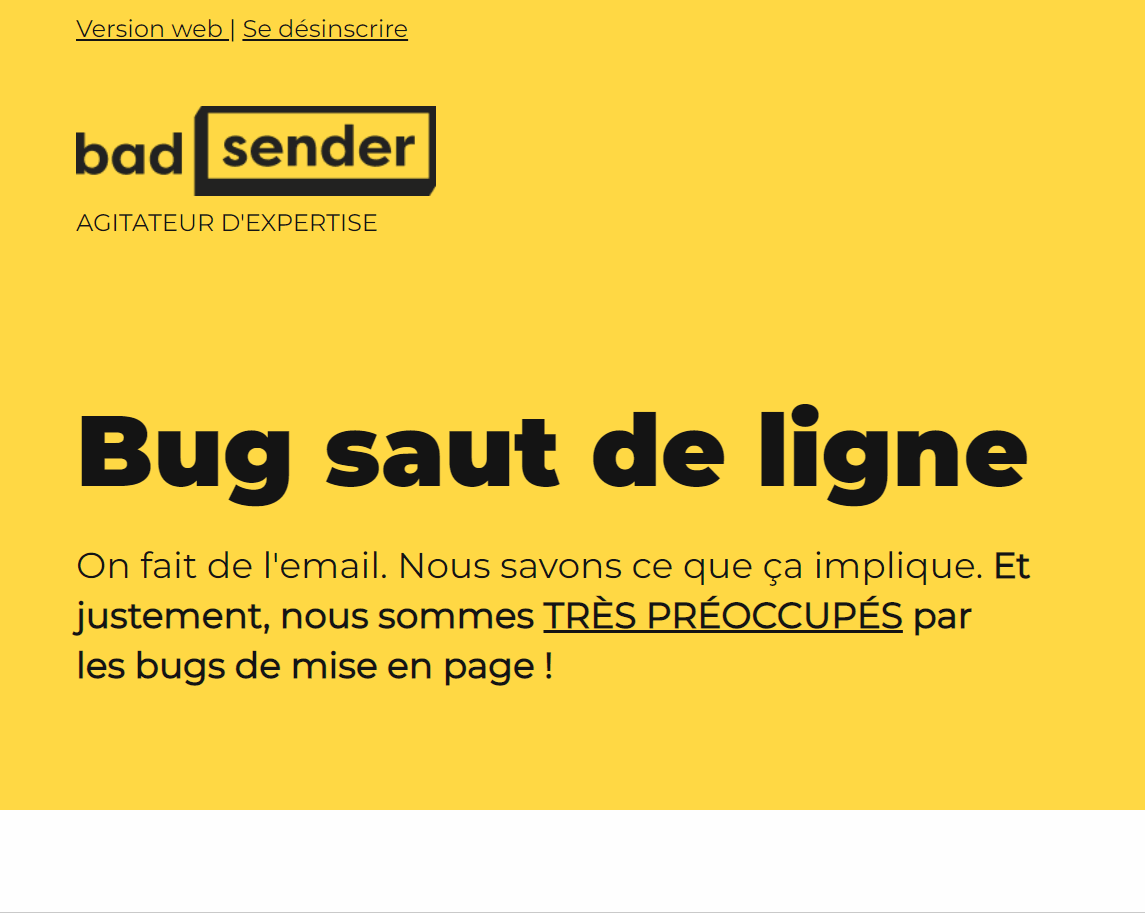
The solutions
Make a new release of the editor
We are working on it. The goal is to modify the editor's code in order to cope with this new behavior of Chromium. And if you feel like it you can help us since the project is Open Source.
Impossible to give a delivery date for this fix at this time.
Change browser
Never easy to migrate from one browser to another. Managing favorites, passwords and other extensions. Not to mention the habits. In short, a whole bunch of obstacles to change.
That said, at Badsender we advocate an independent Web, far from the concentration of GAFAM and more virtuous. In this sense, we can only recommend you to use Firefox (Mozilla uses Gekko as a rendering engine for its browser and on this one no bug is visible).
Change the entire text
Indeed, if you delete all the text contained in the block, you will end up with only the unwanted line break. Now if you re-enter your content, the bug disappears like magic!
Modify the source code of the exported HTML file
This is not really a solution and we know that you use an email builder to avoid having to do this.
However, yes if you are comfortable with HTMLexplore the source with an editor (or directly from your ESP if it allows it) and delete the <br> that was generated for no reason.
Contact and technical support
Once again, this is a problem that is identified for us and that we are working to solve.
This is an editor issue in some browsers only. No relation to your master template.
This type of problem should therefore be brought up via support at: support@badsender.com and not directly to your favorite designers or integrators.