Since we've been talking about industrializing your email production, we had to do the same with our own products. That's why we questioned our practices, our model, our way of designing and our services.
The history of the Badsender email builder
Since the beginning of the LePatron application we offer you custom email template. Haute couture" specifically adapted to your needs. For each of your projects, we start from a blank sheet of paper and we design with you, and for you, a design system email. A block library of your own. Just for you. With options that correspond to your business constraints and your opening environments according to your customer base.
It is from this approach that the name builder comes. An analogy with the fashion world. The design of a unique template that will be the "Le Patron" of your entire email production.
How to democratize access to an email builder?
This is the starting point for this switch.
From the validation of the need to delivery and access to the platform, these are significant costs and production times. They correspond well to organizations that are structured in their purchasing process and their validation chain. Often with a high degree of maturity in their marketing thinking or their brand identity.
But at Badsender we wanted to make email production via an email builder like LePatron accessible to smaller structures. It was therefore necessary to review our way of doing things and put all our expertise at the service of a new offer.
A "Ready-to-wear" master template
There is no secret to reducing costs and delays without relegating quality to the background. We focus on the need. The basis. What is email marketing? Whether it's a newsletter, transactional or promotional. How do you produce a template that meets the majority and is easily deliverable by limiting the design phases and focusing on the content?
To summarize, Badsender has organized with its production teams (designers, integrators, email marketing consultants...) the same type of design workshop that it offers you! A single objective to do with the bare minimum necessary.
Content blocks to create efficient emails
The first step led to the constitution ofA library of blocks that would be the starting point for any email creation. A typology of contents which answers simply and effectively to the majority of the needs. We have therefore selected 15 blocks.
Of course, the 3 essentials are: preheader, header and footer. We can not do without this level.
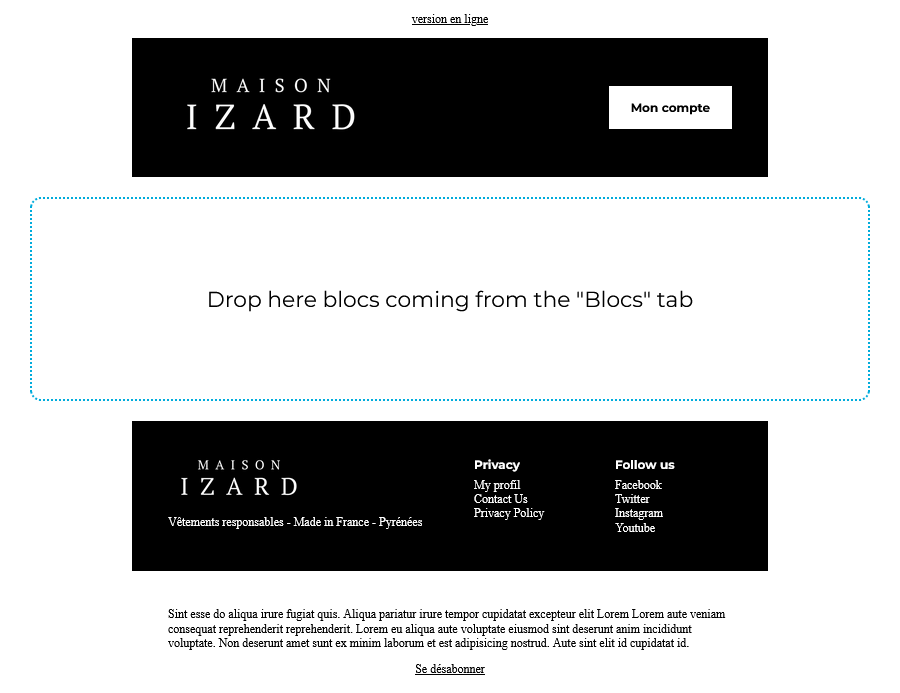
Then you will need some seemingly simple, but essential content:
- title
- text
- image
- button
- separator
With this selection alone you can produce any newsletter without any difficulty.
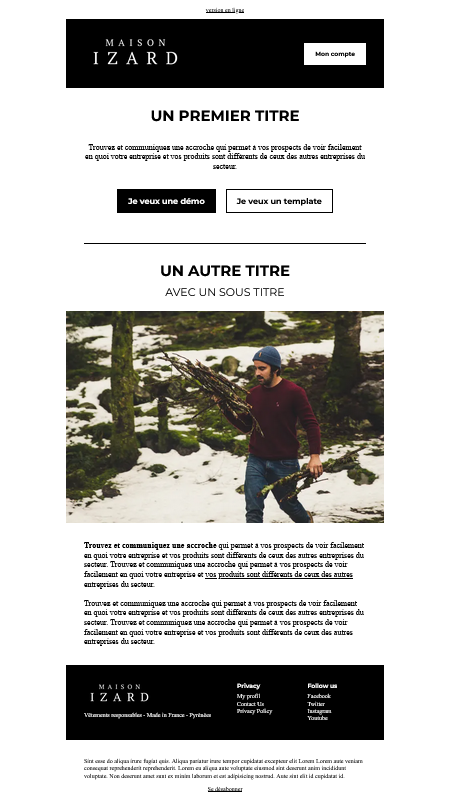
To go further, you need more structuring blocks. With a layout grid to give rhythm to your creations.
Block Cover
The classic that will regularly come in the introduction of your emails to really define your first third with a visual, a hook and a call to action.
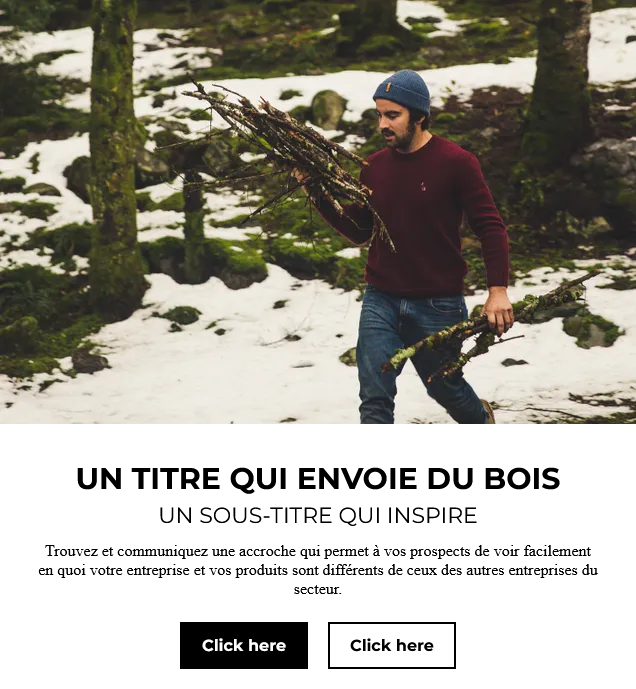
ZigZag Block
It is still a classic. The two 2 columns with opposite an image and text content. We call it Zigzag because by playing on the alternation left right you will quickly dynamize the content of your emails and create a visual sweep in staggered.

Multi-column block
A multi-column structure, nothing like it for product presentation or listing publications in a condensed way. From 2 to 4 columns in desktop version and the whole redistributed in one column on mobile.
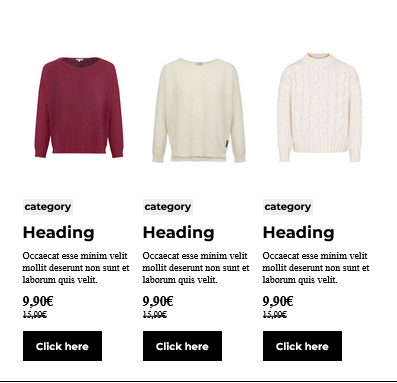
Multi-column block in box
This is a variant of the multi-column block that should not be overlooked. Here each column has its own internal margins, which allows for a much higher level of customization, including background colors that can be independent.
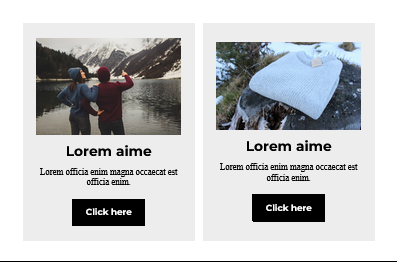
Finally, we have still selected 3 blocks that meet more specific needs but are really at the top of the list of requests we receive:
Social network block
A highlighting of your other communication channels with a preselection and a preset according to your needs.
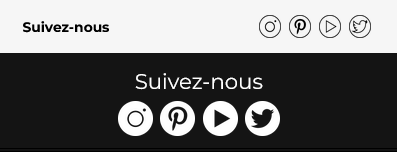
Portrait block
An editorial signature to bring you closer to your readers by highlighting your collaborators or contributors.
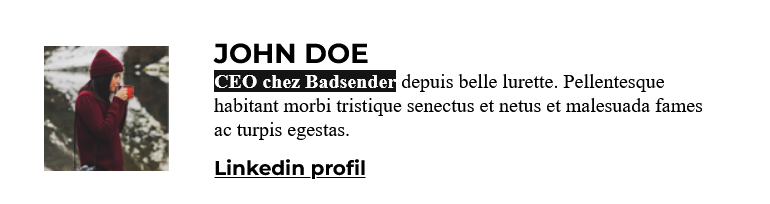
Reinsurance block
Here again, a recurring request. A block that can easily close an email, whether it is to highlight the company's values, delivery methods, security, steps in a journey ... the possibilities are numerous.

Style and content customization options
Once you have structured your email with the blocks, set up your text content, images, links, you can refine the design and layout.
We have provided a set of default options that give you enough room to be creative. All this while limiting certain choices and values in order to keep consistency in your productions, a first step towards an email design system in short.
This also allows you to avoid getting lost in complex configurations and especially not to spend too much time on it, because once again the real value is your message, your campaign, your targeting and not a 2px adjustment on a margin between a title and an image.
Here is a non-exhaustive list of the options you can find
Template options
- Thematic variants (by brands, languages, campaign typologies...) it is up to you and by default you 2 variants are included
- Invisible preheader
- Link to the web version
- Unsubscribe link
Content options
- independently activate or deactivate each element of a block
- conditional display of a block according to customization variable
Block style options
- upper and lower margins
- background color
- number of columns
- gutter size
- left-right positioning
- image size
- number of action buttons
- type of action button (three possible levels to prioritize your content)
- ...
Text style options
- text size: on 5 levels for titles and common texts
- text color
- text style (bold, italic...)
- Line spacing: 3 level adjustment
- alignments: left, right, centered
- ...
And probably a lot of things I forget. The best is still to ask us for a demo to see the extent of the possibilities.
Getting to the point means making design choices
And to choose is to give up it seems.
Here you will not find any "innovative" blocks of type: carousel, video, countdown, form... These famous blocks that make you say "WAAAAHOOOOU but it's too good that!" in demo, but that in the end you will not use because :
- support too limited in visual rendering
- even more limited functional support
The same ones for which fallback and progressive degradation must therefore be provided. The impact of this is:
- increase the weight of the HTML code with the consequences that we know
- increase the number of options to be set and therefore the production time
For the same two reasons, in addition to the innovative blocks, some formatting and style options will be absent from this template. In particular the background images and their compatibility with Outlook.
This new "Ready-to-wear" template proudly bears theeco-design email in its DNA. The least amount of resources is spent to achieve the goal.
New email template, new methodology, new price
Forcibly. Price is an important lever in the decision making process. What could be more normal than to adjust the price positioning to be in line with a will of accessibility to the greatest number.
To make it simple, the whole setup is proposed at 5000 € HT for 2 variants. The subscription is offered the first year. Then 3500 € HT per year for an unlimited number of users and an unlimited number of emails produced also.
All information, details and options are available on the page email builder rates LePatron.