It's been a while since we last gave you news about your favorite email marketing tool. There have been a few transparent updates in the meantime. Mostly bug fixes but no functional advances. It was time for a change!
What's new in your email builder lepatron?
Version 2.2.0 of your email editor is now available with : Quality control of your creations in export on links, images and background images. Added tracking parameters on all links and finally optimized image resources for export.
🚀 The new features
I hesitate to save the best for last and yet. I am excited to reveal what many of you have been asking for a long time.
Quality control when exporting your emails
In spite of all the vigilance that we can carry during the realization of our creations, we are not safe from oversights.
In a "standard" workflow, it is at the moment of importing in your routing tool that you will potentially realize some errors. Worse, realize after routing that you forgot to put a link on the cover image or on the main action button!
In order to avoid as much as possible the back and forth between the builder and your campaign management toolWe have added a new brick to the editor. This is only the first one and it will evolve in time to be improved and enriched.
What do we control?
The three most sensitive things you brought up to us:
- forgetting a link on an image
- forgetting a link on a text or a button
- forgetting a background image in a block that is supposed to have a background image
How to do this control?
The verification is done on the exported HTML file.
You can very well have a creation in draft and not be aware of it. However, you don't want to have permanent warnings about the various omissions.
On the other hand we did not want to have any blocking action for you. If you want to recover the email with missing links (because you integrate them in your router directly), it is your workflow and we will not change it.
It is therefore when you export the email that you will get a warning message listing the different points of vigilance. The quality control will not block your export by putting it in error, but will raise an alert.

ℹ️ Clarification and reminder: the links on the images
In the content options of your template, for each clickable image you have a "link" or "URL" field. This one contains by default #toreplace. It is this mention #toreplace which is used for quality control. However, on an image and only on an image, if you empty this parameter you will no longer have a warning because the image will simply not be clickable after export.
Global link tracking of your email creations
I think I can say that this is THE request that systematically comes up in demonstrations and training: "Can I simply manage my tracking parameters without having to re-enter them each time on all the links?"And from now on the answer will be "yes, of course!"
What is tracking?
It is one or more parameters added at the end of your URLs (redirection link) to be able to bring up contextualized data in your CRM or audience measurement tool.
These tracking parameters are composed of a key (identifier) associated with a value (specific to my campaign):
MY_KEY=A_VALUE
When you enter your URL with tracking you get :
https://www.monlien.com/?MA_CLEF=UNE_VALEUR
Of course you can put several parameters on a single link by using the & :
https://www.monlien.com/?MA_CLEF=UNE_VALEUR&mon_autre_cle=mon_autre_valeur
The best known are the UTM (Urchin Tracking Module) of Google analytics with classic keys such as :
utm_sourceutm_mediumutm_campaign
How does it work to define the tracking in the builder?
The functionality is active for all, no matter which template you use.
It is located in the content options of the template (therefore visible by default and without active block).
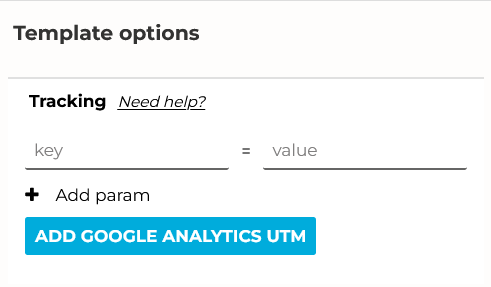
You can add several tracking parameters with "+ add param", but don't overdo it either because your HTML will be heavier.
We know that UTMs are important to you so we added the possibility to come and declare directly the 3 parameters you like so much.
The whole package is fully stackable so you can have UTMs and other trackers:
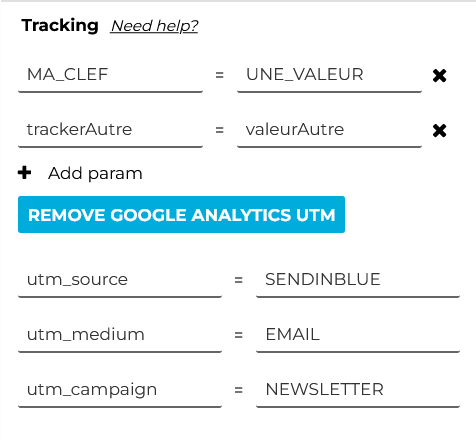
This would give the following URL:
https://www.monlien.com/?MA_CLEF=UNE_VALEUR&trackerAutre=valeurAutre&utm_source=SENDINBLUE&utm_medium=EMAIL&utm_campaign=NEWSLETTER
ℹ️ Details of use
If your links already contain tracking, then we will add the one defined in the template in addition.
If your links already contain a tracking with an identical key, then the value entered in the link will be kept.
If your links defined by default in the header and footer use identical keys (hello utm), then the value entered by default in the link will be kept.
Router tags (mirror page, unsubscribe link) and type links mailto: or such:are not affected by the tracking.
you must save your creation after entering these parameters. They will be saved and applied when exporting the HTML
External resources for your images
It is a matter of being able to use an image already hosted without having to upload it to the builder.
This is a template option. If you are interested, you will have to update your template and define the block(s) concerned.
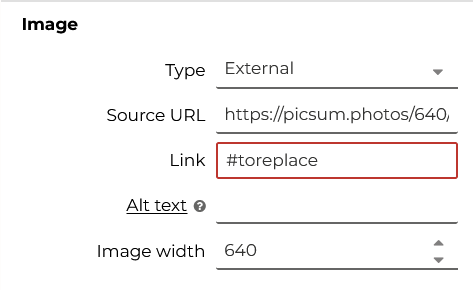
Here the simple image block is changed to type external and uses the source image : https://picsum.photos/640/360 Image to which you can of course add a link.
This can allow you to do customization through platforms like MovableInk. Make sure you have correctly configured the domain you want to use. The goal is not to have any problem of deliverability afterwards.
⚙️ Improvements
UX of background image options
It may be a detail for you but for us... It's good you have it in mind for the day?
On blocks that have background image options, sometimes we don't know if we have put an image. Now you have the quality control to inform you.
On the other hand, the add or delete buttons were identical until now. Not easy to find your way around, we agree. After a little work on the interface and the active or inactive state of the buttons, the experience should change significantly.
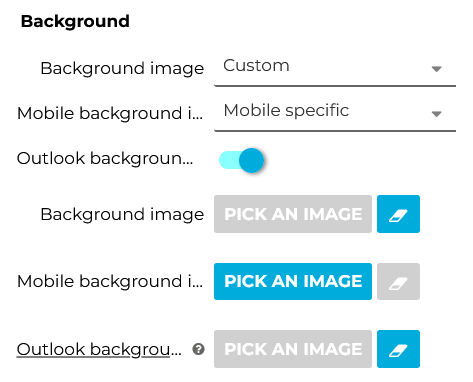
And the improvements we forgot to tell you at the beginning of the year
- removal of duplicate images at export if an image is present several times in the creation
- reduction of the length of image file names generated at the export of the email
- increased contrast on form fields to the export of ESP connectors
🛠️ Corrections
- improved safety
- update of dependencies versions
- removal of redundant or obsolete code
🤓 For the more curious, the application being Open Source, the release note and all changes are visible on the Github repo of the project.
📣 Your opinion matters
As always, your feedback is essential to improve the experience on the builder. Don't hesitate if you come across bugs that we haven't seen. If you have suggestions for improvements on the delivered features (we already know we can do better). Or if you just want to send us some encouragement: support@badsender.com 😉