Personalization in the email channel is an important subject that is all too often neglected. There are a whole host of good reasons not to tackle it: unfamiliarity with the data model, syntax that's difficult to memorize, typing errors that give an impression of non-quality on opening, over-technicality, low field completeness rate... In short, how can you make the most of personalization? display dynamic content in emails in a simple and error-free way?
We've listened to your feedback. And we thought there must be something we could do to make your day-to-day work easier. Your goal: focus on your messages and access your personalization data quickly..
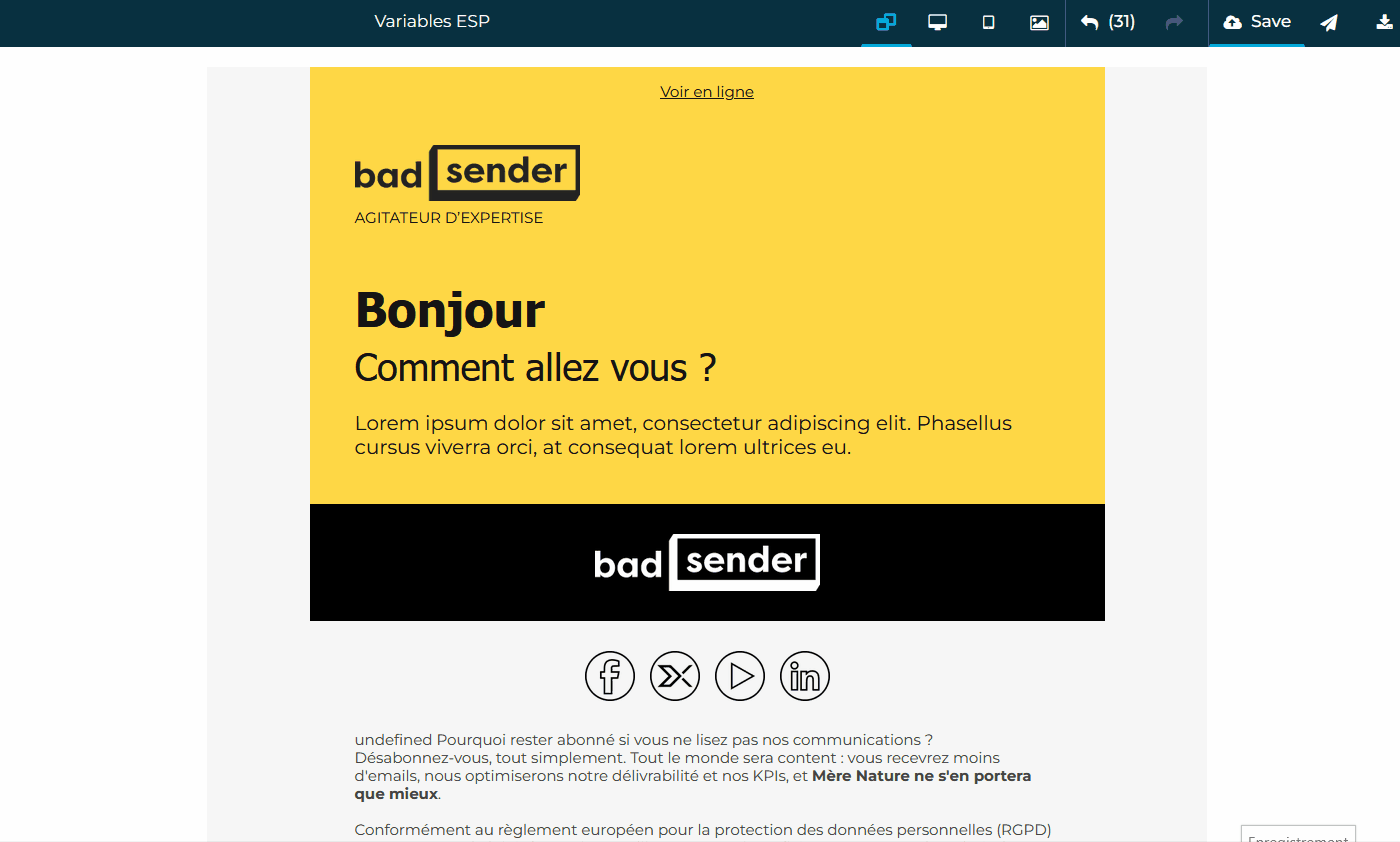
What is personalization?
In a nutshell, it's the fact of coming contextualize your message with data specific to the recipient (your readers, subscribers, customers).
In practice, this means you have a database (in your CRM or campaign management tool) and are able to qualify your subscribers.
When we talk about emails, the first piece of data we often use is the email address. But it's of little use in personalizing your communications and messages. With first and last names, we can start to make things more interesting and address the reader directly.
Then, if you have more precise, usable data, particularly linked to a customer account: birthday, order number, delivery address, etc., you'll be able to go much further in personalizing your email campaigns.
It could also be "business" data that concerns you: an advisor associated with a contact, a dedicated call number for a service, the address of a branch located near the recipient.
The possibilities are immense and depend on your business and the data model available..
What are variables and what are they for?
The data is stored on your premises, in your routing tool. We don't have access to it, and that's fine. We want to remain independent and you want to comply with the RGPD.
However, this data must be targeted and correspond to a record in your database. It has a small name (defined by your model) and a technical syntax (defined by your tool):
Example:
<%= firstName %>because I called firstName first name" data and<%= %>because I use Adobe Campaign.
These variables will be linked to the data in your database, and will be dynamically replaced when the data is sent. With a single campaign, you'll be able to get a more personal message across to your audience, but that's no reason not to segment and go full-base!
You may not want to memorize all the customization data available to you, let alone the syntax specific to your router. That's what this new feature is all about: insert a variable just by selecting it with a more explicit name.
Is it possible to add personalization variables from the LePatron builder?
Yes, yes, it's possible!
This requires a little configuration accessible from your administration interface before they can be used in the template.
And as you can see in the animated gif example, you can very well set just one variable, just as you can directly write your tests to make conditioned variables and contextualize the data displayed.
If it's not clear, it'll be clearer with a demo. don't hesitate to contact us !